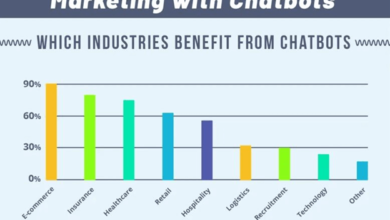How to Create Amazing Short Videos for Social Media?

Last Updated on April 26, 2022 by admin
You’ve probably heard that videos make for great social media content. It is expected that almost 82% of internet traffic will come from online videos in 2022. However, making videos alone is not enough. You need to attract and engage viewers very quickly. On average, a viewer has an attention span of only 2.7 seconds. Hence, creating large videos is of no help because viewers are bound to lose interest at some point in time, no matter how informative they are. You need to make videos that are crisp and visually appealing.
But how would you do that? This article will cover the fundamentals of creating short and engaging social media videos!
Know more: How to Indulge Video Marketing in Small Business?
Table of Contents
What do You want to Show in Videos?
To make videos, the first thing is to decide what you want them to be about. It could be anything that promotes your brand, product, or service. For instance, you could make video tutorials on using your product or a customer testimonial highlighting the benefits of using your service.
Once you have decided on the purpose of the video, it will be easier for you to determine the target audience and make an engaging video. After finalising what you want to show, follow the below steps:
Choose a Topic
Before you make videos, start looking out for the right topic. The topic of your video should be exciting and attention-grabbing. It could be an upcoming event, a behind-the-scenes look at your business, or even something as simple as five tips for X.
If you’re unsure what to make your video about, consider researching social media trends or hot topics in your industry. You can also look at the top content on your website and create a video about it.
Research for Similar Videos
Once you have finalised the topic, research similar videos on social media and YouTube. It will give you an idea of what works and what doesn’t. Pay attention to the following aspects:
- The video length
- The overall tone/style of the video
- The type of content included in the video
Plan Out Your Social Media Video
Once you have a fair idea of what your social media video should look like, it’s time to start planning it out. There are two steps here: write a script and create a storyboard.
Write a Script
Writing a script will help you determine the flow of the video and make sure that all the essential points are covered. You can also create a bullet list of the topics you want to cover in the video to enhance the thinking process and create a script accordingly.
Another thing to consider is the social media platform you will use. Each forum works differently and has its own set of pros and cons. For instance, TikTok works well for reels, whereas Instagram works well for short stories. Hence, consider the platform, create a script, and make videos accordingly.
If you want to use the video across multiple platforms, try tweaking the script to customise it for specific social media platforms.
Create a Storyboard
The next step is to create a storyboard. A storyboard is a visual representation of your video, and it will help you plan the shots and transitions. If you’re not familiar with storyboarding, many online templates will help you make videos with ease.
Learn more: The Importance Of Sound Design In Editing
Assemble Your Team and Equipment and Start Shooting
Once you have a script and storyboard, it’s time to start shooting your video. For this, you will need the following equipment:
Camera
You need the camera to film the shooting for your social media videos. Although a professional camera is best suited for your business needs, you can also use a smartphone. Nowadays, smartphones come with high-quality built-in cameras to make videos.
Tripod
You will need a tripod to ensure the camera is stable while filming. A tripod is essential if you’re using a smartphone camera because the fluctuation can be high. You can easily get a tripod for between $10 and $15.
Microphone
Another critical piece of equipment is a microphone. This will make sure that the audio quality is clear and concise. You can get a good-quality lapel microphone for around $30.
Lighting
Last but not least, you need to make sure there is adequate lighting while filming your social media videos. Using appropriate lighting to make videos blends well with the story and keeps the viewers focused on the details.
If you’re working with a team, make sure everyone knows their roles and responsibilities.
Know more: Ways How You Can Boost Your Sales With Video Marketing
Edit the Videos for Social Media
The next step is to edit the videos for social media. For this, you will need video editing software. There are many free and paid options available online. Consider your needs and budget before choosing one.
Editing videos for specific social media platforms requires different tools and settings. For example, if you’re editing a video for Facebook, choose the Facebook preset in the video editing software. It will optimise the video for that platform.
The video editing software will also allow you to add text, transitions, and other elements to make your social media videos more engaging and visually appealing. Since most social media users are teenagers and young adults, you need to make videos that appeal to them the most, unless you sell products specifically for children or adults.
Also, when you make videos, try to blend all the different aspects, such as the recorded film, sound, lighting, graphics, etc. You can hire a video editing expert for this. However, it can be costly. Hence, it is best to find video editing software for your needs and try to do it yourself.
Promote the Video on Social Media
Once you have edited the videos for social media, it’s time to publish them. For this, make sure to create a catchy thumbnail and title. The thumbnail is the first thing users will see when they come across your video. Hence, make sure it catches their attention and makes them want to watch the video.
You can also use some tools to ensure your video is formatted correctly for social media. For example, if you’re posting a video on Facebook, make sure the aspect ratio is correct.
After publishing the video, track the analytics and see how it performs. Based on the engagement and reach, make changes to future videos accordingly.
Read more: 6 Tools You Should Have When Making a Recipe Video
Conclusion
Now that you know what goes into making an engaging social media video, it’s time to get started on your own! Creating videos may seem like a daunting task, but with a bit of planning and creativity, you’ll be able to make videos that will help promote your business.
Comments
0 comments