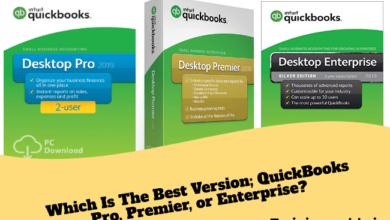How To Compress PDF Files With 5 Best Quality Tools?
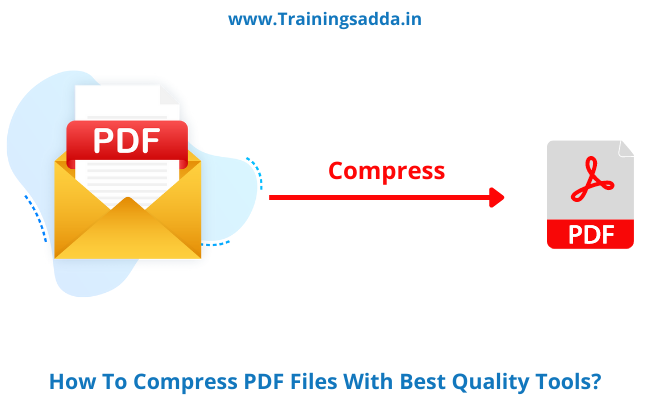
Do you have a large PDF file that needs to be reduced in size? Are you looking for a quality tool that will get the job done quickly and easily? If so, then you have come to the right place. In this blog post, we will discuss five of the best PDF compression tools available on the market today. We will also provide a brief overview of each tool and explain why it is one of our top picks. So without further ado, let’s get started!
Know more: 9 benefits of PDF
Table of Contents
How to compress pdf files? 5 Best high quality tools
If you work with PDF files, you know that they can be a bit of a pain to deal with. They’re often too large to easily email, and can take up way too much space on your hard drive. Fortunately, there are a number of ways to compress PDF files. In this article, we’ll show you the five best high-quality tools for compressing PDF files.
1. SmallPDF
If you work with PDF files, you know how frustrating it can be when they’re too large. SmallPDF is a free online service that lets you compress your PDFs to make them smaller. Just head to the website and upload your file. In a few seconds, your PDF will be ready for download. You can also sign up for a free account to save your PDFs and access them from anywhere.
SmallPDF is my go-to tool for compressing PDFs. It’s quick, easy to use, and best of all, it’s free! Give it a try the next time you need to compress a PDF file. SmallPDF is an online service that lets you compress PDF files in seconds.
Simply upload your file to the website, and SmallPDF will reduce the file size for you. You can also sign up for a free account to save your PDFs and access them from anywhere. I highly recommend SmallPDF if you need to compress PDF files. It’s quick, easy, and best of all, it’s free.
2. PDFBear
Another great option for compressing PDF files is PDFBear. This online service makes it easy to reduce the size of your PDFs. Just upload your file to the website, and PDFBear will compress it for you. In addition to compressing files, PDFBear also offers a number of other features, such as merging and splitting PDFs, converting files to different formats, and more. PDFBear is a great option if you need more than just compression.
If you have a lot of PDF files that you need to compress, PDFBear is definitely worth checking out. Visit the website now and see how easy it is to reduce the size of your PDFs. PDFBear is a great option for those who need more than just compression for their PDF files.
With this online service, users can also merge and split PDFs, convert files to different formats, and much more. If you have multiple PDFs that require compressing, then this is the site for you. In just a few clicks, your files will be ready to go. Visit PDFBear today and see how simple it is to make your PDFs smaller.
Know more: How to Split Multiple Page PDF into Separate Files
3. SodaPDF
SodaPDF is a great way to compress your PDF files. It’s quick and easy to use, and it can make a big difference in the size of your PDF files. SodaPDF is free to download, and it’s available for Windows, Mac, and Linux.
SodaPDF is a great tool for anyone who works with PDF files. It’s easy to use and it can make a big difference in the size of your PDF files. If you work with PDF files, I highly recommend that you check out SodaPDF.
To use SodaPDF, simply open the program and drag-and-drop your PDF file into the interface. Then, select the compression level that you want to use. Once you’ve selected your compression level, click “Start.” SodaPDF will then compress your PDF file and save it in a new location.
4. PDF2Go
PDFs are a great way to keep your documents in a format that can be easily shared and viewed by others. However, sometimes PDFs can be too large for certain devices or email attachments. This is where PDF compressors like PDF come in handy.
PDF is a free online tool that lets you compress your PDF files with just a few clicks. Simply upload the file you want to compress, select the desired compression level, and click “Compress”! In just a few seconds, your file will be ready to download and share.
Compressing PDF files is a great way to save space on your computer or mobile device. It’s also useful for emailing large PDF files, as the smaller file size will reduce the time it takes to upload and download. So if you’re looking for an easy way to compress your PDFs, give PDF a try.
5. Ilovepdf
If you work with PDF files, then you know how important it is to be able to compress them. With Ilovepdf, you can easily compress your PDF files for free. Just upload the file, choose the desired quality and size, and click on the “Compress” button. That’s it! Your file will be ready to download in no time.
Ilovepdf is also great for reducing the size of large PDF files. This can be helpful if you need to email a PDF or save it to your computer. By compressing the file, you can reduce the file size by up to 80%. So if you’re looking for an easy way to compress PDF files, Ilovepdf is a great option. Plus, Ilovepdf is free to use, so you can compress as many PDF files as you need without paying a penny.
Read more: Top 6 Multi-Purpose file converters
Conclusion
PDF compression tools are essential for anyone looking to save on storage space or improve performance. We’ve looked at five of the best high-quality compression tools and given you a little information about each. Hopefully, this has helped you make an informed decision about which tool is right for your needs. If you have any questions or need more help choosing the right tool, feel free to reach out to us.
Comments
0 comments