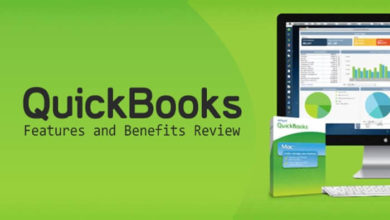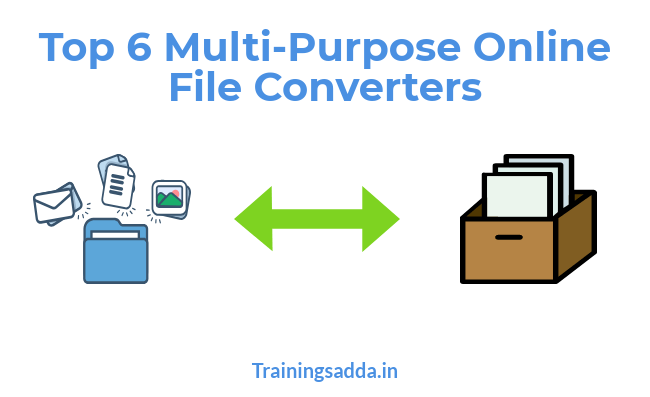
The file format, how it is stored and encrypted establishes what you can do and which applications can access it. (You can determine the format by viewing the file name extension.) Consider each format as another language, some understood only by some applications and platforms. To read a specific file, you might have to convert it to a different format. For instance, something your colleague created on Windows 10 computer you cannot run it on your the MacOS word processor. Or a website asks you to upload an image in particular file type.
Usually, you can often save them in the application that you used to create the file. For example, if you’re viewing a document in Google Docs, you can click “File and Download” to see a list of the formats in which you can convert the page. These include plain text, PDF, Microsoft Word and others. Word and Pages desktop programs offer a similar set of formats.
Whatever the problem, you can usually find an application that helps you. In this guide, we recommend some of the best online converters out there that provide their services.
Table of Contents
Top 6 Multi-Purpose file converters:
1. Allimagetool Software’s All File Converter 3000 files:
It is a free converter With it, you can easily convert any file format such as Microsoft Word, PDF, PowerPoint, Text Excel, HTML, JPEG, GIF, TIFF, Flash Video, etc. and convert them in batches. It has fast conversion speed with high quality output. It supports many formats: pdf, docx, docm, doc, xls, , pptm xlsx, pptx ppt, xlsm, txt, , url, htm, RTF, HTML, jpeg, jpg, TGA, BMP, flv. Convert large files from different formats simultaneously to a particular format. Create a PDF file from any document and image in three modes (Standard mode, Image mode, Text mode) and fine-tune the size of the PDF page.
2. Onlineconvertfree:
They have collected many rare formats in one place so you can use one website to resolve conversion tasks you might have. Free Converter converts documents, pictures, audio, video and compressed files to hundreds of formats.On top of that it is absolutely free. It is one of the most reliable and fastest file converters on the market. It can convert 7Z to ZIP, WAV to MP3, M4A to MP3, EPUB to PDF, EPUB to MOBI, WMA to MP3, RAR to ZIP, MP3 to OGG, M4A to WAV, AIFF to MP3 to name a few.
3. Convert Files:
This online converter converts documents, files, spreadsheets, audio and video files (see Supported file formats section for more information). It can handle files of 250 MB and allows 330+ sets of output and input file formats. With the ability to send files to a portable device for free.
It keeps your files safe and private. The downloaded files are killed instantly after the conversion. No one can access it. The files that are converted are stored on servers for no more than 24 hours and then terminated by automated rules. Each link to a converter file is exclusive. It is only reported to the person who initiated the transfer. Elsewhere, there are no links available. To increase security, you can delete the converted files by clicking the “Delete output files” option immediately below the download link. It enables downloads from the most popular websites in the world, such as YouTube and MetaCafe. It provides full support for HTTP, https and ftp links. The destination must be directly accessed at the specified URL.
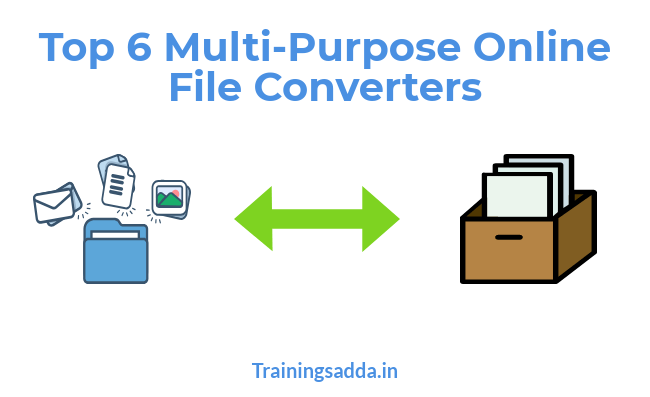
4. Free File Converter:
A free converter allows converting files in different formats. It supports 8371 different sets of audio, video, photo, document, file, presentation, e-book and font file types. It can convert free documents, photos, audio files, videos, and archives to a maximum of 200 MB per file.
5. YouConvertIt:
Convert documents, images, audio, video, and files for free. It is also possible to send email files up to 1 GB and convert the measurement units on the site. YouConvertIt.com ensures that they carefully place the best possible conversion methods when converting files.
6. Zamzam:
Since 2006, zamzam successfully converted files with millions of satisfied customers. It is a free file converter service converts documents, images, audio, video, compressed formats, and CAD. The free service allows up to 100 MB of files and up to five simultaneous conversions. We support more than 1200 file format, more than any other file converter.
There is no download program required. Simply select the file and select the format to convert it, that’s it. Your files can be converted in less than 10 minutes.
Comments
0 comments

![How To Fix or solve the [pii_email_bbc3ff95d349b30c2503] Error Code?](https://www.trainingsadda.in/wp-content/uploads/2020/10/How-to-fix-pii_email_bbc3ff95d349b30c2503-Error-Code-390x220.png)