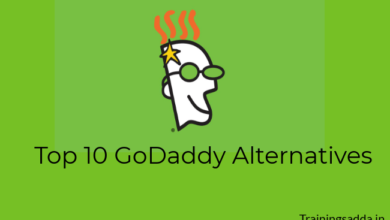How to Split Multiple Page PDF into Separate Files in 2019?
Learn How to Split Multiple Page PDF into Separate Files
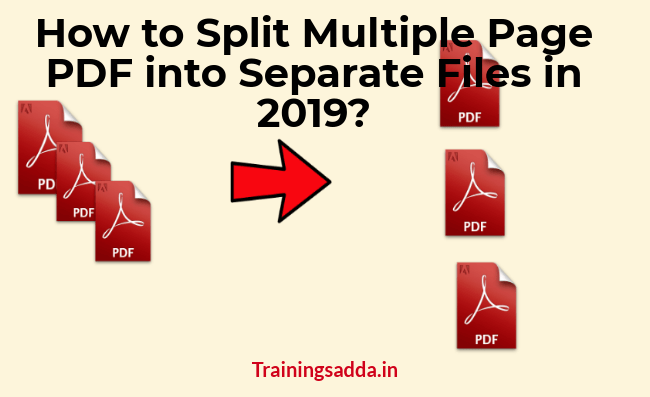
Last Updated on April 10, 2019 by admin
Ever wonder how many ways are actually there to split multiple page PDF into separate files? I would say many because there are multiple techniques available to split pdf pages into separate files. Here, in this write write-up, we have proposed different solutions for all those users who wish to perform PDF splitting process at minimal cost. So, let’s learn them one by one.
Read more: How To Restore Deleted Data in Windows 10
Table of Contents
Learn How to Split Multiple Page PDF into Separate Files:
User Query:
“Yesterday, I received some invoices in a PDF file format. Basically, my task is to separate each PDF invoice. Can anyone tell me any safe and simple solution which could help me to split multiple page PDF into separate files? Thanks in Advance!!”
Proven Solution to Divide One PDF into Many Individual Files:
SysTools PDF Split and Merge Tool is a professional solution to split pdf pages into separate files without any data loss. With this utility, users can easily create multiple PDF files from single PDF document. It is an intelligent automated solution which provides four options to split PDF files. Options are Split PDF by Page, Range, Even or Odd pages. Along with this, another great feature offered by the tool is the “Combine option”. With this feature users can easily combine their PDF files into a single PDF document. Moreover, this software does not offer any limitation on the number of PDF files to be merged.
Let’s check out how the tool works to split multiple page PDF into separate files:
1- Download and run the software
2- Now, choose the PDF file by clicking the Browse button
3- From the Split PDF options i.e. Spit PDF by Page, Range, Even or Odd pages –>select “Split PDF by Page” option
4- Now, to split multi page PDF into individual files enter 1 in the Split by Page option
5- Click on the Process button to begin the process
6- Choose the destination location for the resultant PDF document
7- Process completion message is shown to a user
By following the above steps a user has successfully split multiple page PDF into separate files.
Read more: How to Convert Excel File to Outlook Address Book
Split Multi Page PDF into Individual Files Manually:
Adobe Acrobat program provides the facility to divide one pdf into many files, but it is necessary to have the licensed version of it.
In the next section we have discussed the step-by-step procedure for both Pro & Pro DC users. So, let’s learn them one by one.
Read more: Can you import an ost file into outlook

For Adobe Acrobat Pro DC Users:
Step 1. Open the PDF using Adobe Acrobat Pro DC program (Note: these steps can’t be used in Adobe Reader)
Step 2. Now, navigate towards the top menu and click on View -> Tools -> Organize Pages -> Open
Step 3. After this, the Organize Pages screen gets displayed, which shows all the pages present in the PDF document
Step 4. From here, select Split PDF option
Step 5. Now, to split multiple page PDF into separate files enter 1 in the “Split by Number of Pages” option
For Adobe Acrobat Pro Users:
Step 1. Open Adobe Acrobat Pro application to divide one pdf into many
Step 2. Then, click on the Tools button present at the left side of the pane
Step 3. Choose the Pages option from the opened menu list
Step 4. Now, after expanding the Pages menu, click on the Split Document button
Step 5. From the options “Number of Pages, File Size, Top-Level Bookmarks” select Number of Pages
Step 6. Set the maximum number of pages as 1 for the splitting multiple page PDF into separate files
Step 7. Click the Output options button for selecting the destination location of the resultant PDF document
Step 8. Once it is done click on the Split option
Step 9. Now, you will see the pop-up message of the process completion
Step 10. Go to the destination location & view individual PDF documents
Read more: How to Recover Pen Drive Show Empty Although It Has Data
Bringing It All Together:
There are plenty of reasons due to which users want to split multi page pdf into individual files. Therefore, in this write-up, we have discussed a complete step-by-step procedure of the manual as well automated solution. These methods will help them to split multiple page pdf into separate files. Lastly, all those users who are looking for a solution at minimal cost can use PDF Split & Merge software.
Comments
0 comments