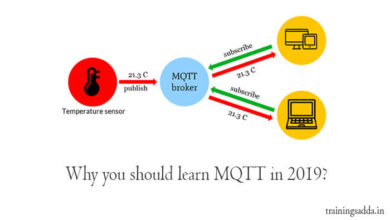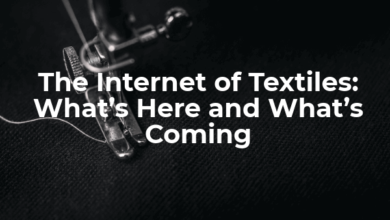What is Google Gravity, How to Use and Some Tricks?
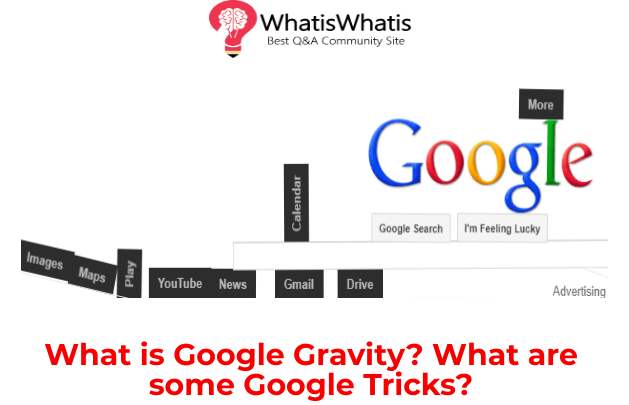
Google, as we all know, is the world’s top-rated search engine among the lots which are available. As it is being used by billions of people who have the chance to surf the internet and have the intention of searching for either places, facts or people.
Google has achieved high patronage because any device which has internet access like smartphone, laptops, personal computers, tablets, and other technological intelligence electronic devices can open the renowned search engine.
Google has achieved a milestone of a billion users because of the ease of using the website.
Google has a user-friendly interface that allows people to get easy access to all the information they so ever desire.
Also, the search results are also precise and relevant depending on the keywords you keyed in.
To increase user satisfaction, Google has developed many algorithms to stimulate user’s experience and Google Gravity is one of such features.
Table of Contents
Google Gravity Definition or What is Google Gravity?
Google’s gravity is one of the tricks of Google has developed to increase user satisfaction and also create a certain amount of fun while users move around the website.
Google gravity is actually the same or a replica of the already existing content, just that, the content is under the influence of gravity.
Anywhere the device is tilted, the content falls into that very direction.
On PC, the mouse pointer does most of the trick. Anywhere the pointer moves, the content moves towards that direction.
Development of Google Gravity
A certain feature from Google is called Google Gravity. It’s a very nice trick you can activate on your google window. It’s created by MrDoob.
You might have heard of this trick but you might not have had the chance to learn how it works. In this article, we will follow all the easy steps to activate Google Gravity on either your smartphone or PC.
Google Gravity as we all know of was first introduced in 2009 but it had to be taken off by Google and after a while, they returned it.
Google Gravity simply allows your Google content to be under the influence of gravity.
This feature is best experienced when you use a smartphone or a tablet because it has motion-detecting sensors. Anyhow you tilt your smartphone, the content moves towards that direction.
Hence the name Google Gravity. Simply put, Google is under the influence of gravity.
Is Google gravity works on any device?
Accessing Google Gravity is very easy and simple, it can be accessed through your desktop or laptop browser only but now you can use it on your smartphone or mobiles but not in mobile apps or any other apps.
Now, let’s get to the systematic process of accessing Google Gravity.
How to use Google gravity?
Here are two methods or tricks with the systematic process of how to open Google gravity on your device;
Steps to open or access Google Gravity:
- Open the browser on your desktop computer or laptop, iPad, tablet, smartphones,.etc.
- Open Google.com in your browser
- Type ‘Google gravity‘ as a keyword in the search box
- Then click on ‘I’m feeling lucky‘, which is located right below the search bar.
- Wait until it finishes loading, then see for yourself the magic feature of google known as Google gravity.
- Type any keyword you like to search the new Google gravity which has just opened.
Step 1: Open Google.com in your browser.
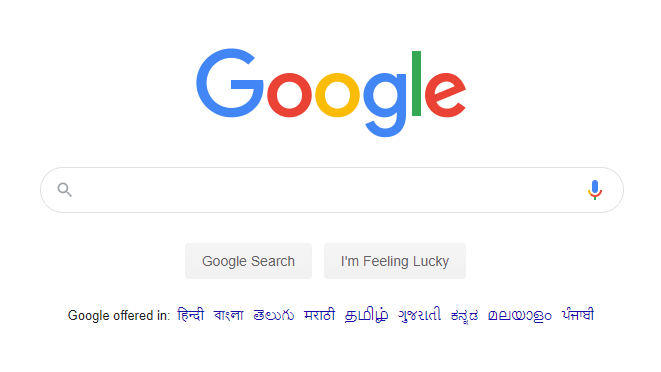
Step 2: Type ‘Google gravity‘ as a keyword in the search box.
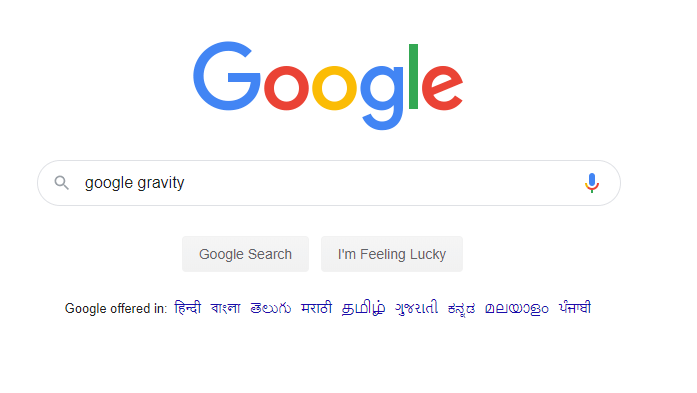
Step 3: Then Click on ‘I’m feeling lucky‘, which is located right below the search bar.
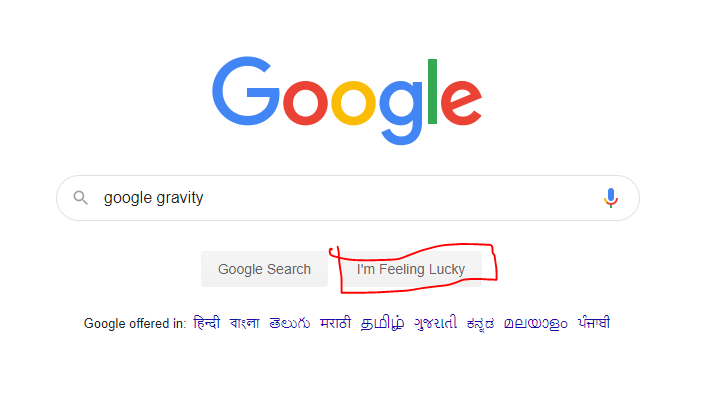
You will now see that all the previous pages you searched or visited just floating up and down, it sounds crazy right?
(OR) You can try the alternative method:
- Open the web browser on your laptop or computer, tablet,..etc.
- And click on the address bar in the browser and search ‘com gravity or elgooG gravity’.
- That’s it. By this simple trick, your eyes will get brighter.
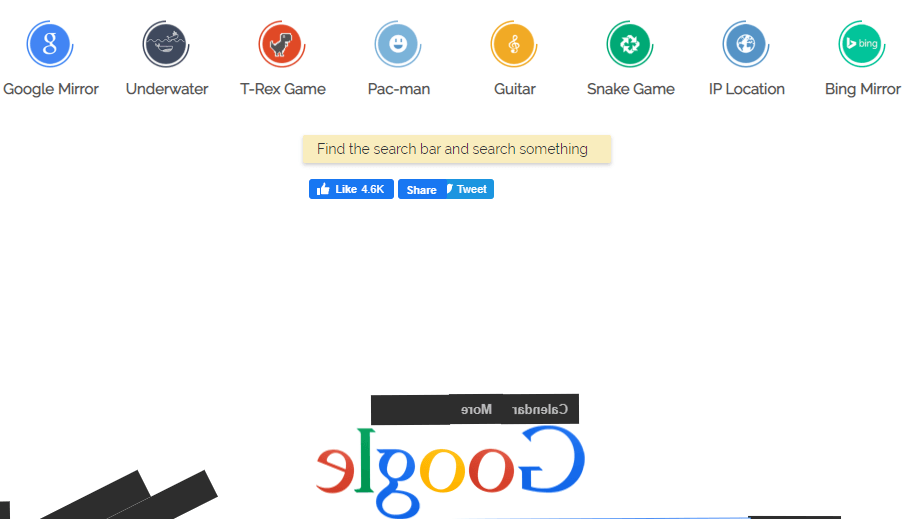
Some More Google Tricks like Google gravity
Google Birthday Surprise Spinner
Google also has another exciting trick like Google Gravity, which is Google Birthday Surprise Spinner which was released on the birth date of Google on 27th September.
You can enjoy games like Pac-man, Pony Express, and Solitaire and many others in this new surprise spinner.
A new search Easter Egg is available in the model of Snake game. In addition, with the help of music creation games, you can create your music which you can get after multiple spins.
Check how to do the trick for the birthday spinner,
- Open Google.com,
- Then Search for Google birthday surprise spinner,
- A page shows up,
- As it opens it automatically spins which is the surprise spinner,
- You can either spin again by clicking ‘spin again’ or reveal the surprise by pressing ‘click to open’.
Google Underwater
This is a similar trick like google gravity in which Google is ready to dive in the water and starts to float in which direction or move you throw the water with the help of your cursor in a desktop computer or laptop or by touching the screen of a smartphone.
The trick is very clear to perform, also, the method is exactly like Google gravity. You only need to replace the keywords, which is ‘Google Gravity’ for ‘Google underwater’
Do a barrel roll
Another new and exciting feature of Google is its barrel roll. You can ask Google to perform a barrel roll. Wow! That sounds fun to try.
Google gives you a fresh way to perform animations without necessarily downloading any extensions or software.
- To begin, go to Google
- Type do a barrel roll in the search box
- Click on I’m feeling lucky
- The magic of Google will flourish right before your eyes
- The barrel roll causes the page to rotate twice and returns to its original position.
- Go and have a look for yourself
Askew
- Askew mostly confuses users’ mind with its tilted position. To perform this,
- Go to Google
- In the search box, type ‘askew’
- Click on I’m feeling lucky
- The page will lean in the right direction and also clenched upward. To return Google to its original state, type any other word in replace of askew
An offline game
Loss of internet connection is really frustrating when you are especially searching for relevant information.
There are however many causes of this problem, mostly it is a result of low-speed internet connection or the site facing regional restrictions.
When your pages are not loading, you are advised to wait for a while then you reconnect.
Google developed a Chrome browser, which provides users with a runner dinosaur who runs towards objects and is meant to jump overall.
It is an endless game that keeps you a little busy while you wait for a good internet connection.
To begin, touch the dinosaur to start running. While running, touch any part of the screen for it to jump. When you are using a desktop computer, press the shift button for it to jump.
Comments
0 comments