What is Google Pay or TEZ App and How To Use It?
What is Google Pay or TEZ App and It's Features?
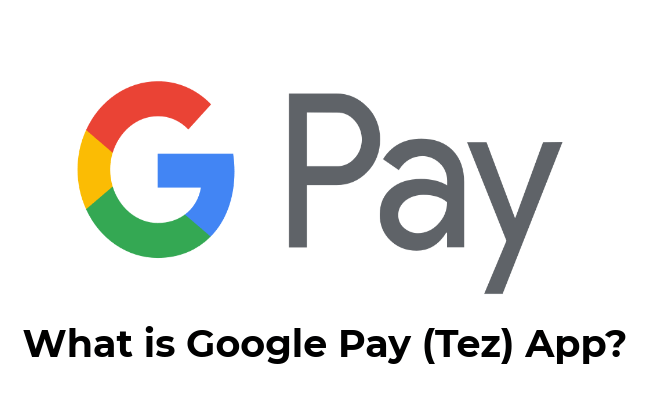
Last Updated on January 30, 2019 by admin
There will be a lot of questions in mind about Google Pay. What are the advantages and disadvantage of using this app? Increasing Technology We have a great deal of profit but your mistake will change your bank balance zero. I would recommend you to read this article carefully and complete so that you do not become a victim of any scam and fraud.
You must have heard of the name of the Mobile Payment System Google Tez app. In order to promote Digital India, Google launched an app called tez. Which was rebranded to Google Pay on 28 August 2018. The Tez name was taken from Hindi language, which was apparently being made that Google tez app was created just for India. Due to this application being more popular in India, Google is now planning to launch Google Pay App in countries like Vietnam, Indonesia and Thailand. This was the biggest reason that Google Pay was named Google Pay.
To promote Digital India, NPCI (National Payments Corporation of India) first released the Unified Payments Interface based Bhim App. Shortly after that all the banks launched their own UPI app. You must have heard the name of Bhim and PhonePe that same Google Pay app works. You get a little extra feature in Google Pay. Now Paytm has also started supporting UPI.
Read more: Upcoming Technology To See in 2019
Table of Contents
What is Google Pay?
Google Pay UPI (Unified Payments Interface) is the Mobile Payment System app. Google Pay also works like Bhim and the rest of the UPI Apps. In this, you get the Feature of Tap for Tez Mode in which you can pay the person who is in front without asking the UPI ID. It also saves you time.
The Google Pay (Tez) app was launched by the Google Team on August 17, 2017. With the help of this app, you can instantly transfer money to any person’s bank account. UPI is a mobile payment system where you can send money at any time and in any bank. Not necessarily the person you are sending money is also a Google Pay (Tez) app, you can transfer money to Direct Bank’s bank account too.

Now UPI Payment is being accepted at many places and you do not have to spend money in Pocket. If anybody wants to pay the money then we do not need to send money to Net Banking or Bank, but we can send money to anyone’s bank account in less than 1 minute. So let’s get to know friends how Google Pay works.
Check more: Beware of Credit Card Fraud – Some Traditional and Modern Techniques Used
How Google Pay works?
Google Pay works on UPI. Now you should be wondering what is UPI? The full name of the UPI is Unified Payments Interface. This is a real-time payment system. It was introduced by NPCI (National Payments Corporation of India) on April 11, 2016.
After registering with the Google Pay app, we have to link our bank account and then we can send and receive money from the same bank account. When you send money to anyone with the help of Google Pay app, you will be able to cut the money from your bank account and reach the person’s bank account in front of the person, and when the person in front is sending money to you, cut the money from his bank account Will come in.
Learn more: Fabulous Tips to Secure Your Netgear WiFi Network
Due to the transfer of Bank to Bank money transfer, we can instantly pay anyone. With this you can also do mobile recharge and bill pay.
Features of Google Pay
- Google Pay is very secure in case of security. It is not so easy to hack a product from Google. This is still a payment app, but security is much more secure than the rest of the application. You can use this app unnecessarily.
- You can use the Tap mode to do quick transaction. It also saves you time and does not have to save everyone’s number.
- You can send money to any person’s bank. Even if he does not use the Google Pay app Google supports more than 50 banks on Google.
- With this you can recharge mobile and Dish TVs at home. At the same time, you can also pay bill with it.
- You can also chat with Transaction.
- It currently supports English, Hindi, Telugu, Bengali, Gujarati, Kannada, Marathi, and Tamil languages and further language will be added in the future.
- You can also earn money from it. There are 2 ways to earn money: invite and scratch cards You can earn up to 51 rupees by inviting any friend. When you pay someone more than Rs 150, you and your friend get a scratch card. You can earn some money by scratching that scratch card.
Is Google Pay secure or not?
Google knows well what the security of the user is for them. No cases were found in the security cases so far as Google said that my money was eaten. The Google Pay Security layer is too tight. Using Facebook social networking site more then you must know about the Pname Com Facebook Orca Error and How To Fix It?
I would advise you to lock the phone and the Google Pay app whenever you use the UPI app. Secondly, do not put UPI PIN in front of anyone and tell anyone, the biggest security is in your hands. The security of this app is fixed on UPI PIN. Just keep your UPI PIN secret without any payment. Now you have understood why UPI PIN does not tell anyone. If you have told someone your UPI PIN and that person can mess up whenever your phone hands. That’s why your security is in your hands.
Why Google Pay transaction fails sometime?
There may be several more problems in the server, more load on the server, no response from the front bank, Network issue. Usually the issue of Sever is found. If you encounter an error, try 2-3, but if not then try again after some time. Because very few issues are seen from 9 in the evening to 5 in the morning because full staff is monitored in office time. So do not worry and try again after some time.
Caution:
If you accidentally recharge someone, send money, you will not be able to refund money in any condition. That’s why you pay attention to money transfer. Do not tell anyone your UPI PIN or you may have to suffer a lot of losses.
Author Bio:
My self Ashish Kumar, I’m working as a guest blogger from past 3 years. I’m interested to read and write article related to SEO, Technology, Business…etc. Check my recent article: Keyword Density Kya Hai ?
Comments
0 comments


![How To Fix [pii_email_9adeb2eb81f173c673a5] Error Code?](https://www.trainingsadda.in/wp-content/uploads/2020/10/How-to-fix-pii_email_9adeb2eb81f173c673a5-Error-Code-390x220.png)

