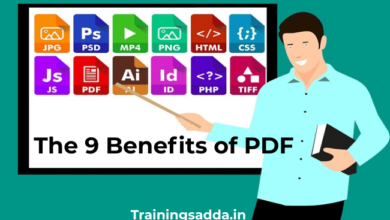Can You Open an OST File in Outlook? Get Your Answer Here!
Can I Open An OST File on Another Computer

Outlook users have raised a question like can I open an OST file on another computer. So in this article, we have given the answer to this question. Read this article to open OST file in a hassle-free manner.
OST file is an offline folder of Microsoft Outlook that stores copy of all data items stored in Exchange Server mailbox. It is an Outlook data file that let users’ works even in offline mode. Everything done in an offline mode gets synchronized with Exchange Server automatically when the connection established again. All such features make OST file But there is one major disadvantage of OST file that it cannot be imported from to any other Outlook account.
Read more: How to Recover Pen Drive Show Empty Even When Data Exists Issue?
It can only be viewed in the profile that has created it originally. Therefore, whenever a user needs to access the OST file at some other place, it becomes really difficult for them. In order to solve this problem of users, multiple ways to open OST file on another computer.
Let us consider a scenario:
My company is changing my department and does not allow me to transfer my old emails to a new computer. Therefore, I decided to access it all from my OST file. Now, I have a question in mind that can I open an OST file on another computer? I actually do not how all this can be carried out. If anyone out there knows any solution for the same, please let me know.
Know more: How To Take Backup Of Outlook Mails
Table of Contents
The Best Possible Way to Open/ Transfer OST File on Another Computer:
If you are looking for some manual solutions, then let me tell you it is possible only after converting OST to PST file format. However, if a user is having an orphan OST file, then no manual solution available. And, in most of the cases where users are searching for a solution to open OST file on another computer, the file is orphan.
Read more: Fabulous Tips to Secure Your Netgear WiFi Network
Thus, to open an orphan OST file on another computer, a user can take help of some third-party tool.
The OST to PST Converter to Transfer OST File on Another Computer:
The best way to deal with the orphan OST file is to convert it to PST file format with the help of some professional solution. The OST to PST Exporter is the prominent application that is widely used by the users. The application is capable to the export orphan, corrupt, and inaccessible OST file to PST format. Another major benefit of using this application is that it let recover permanently deleted items from OST file. Moreover, a user is allowed to import and open exported OST file in any version of Microsoft Outlook. This will definitely helps to resolve the users query like can I open an OST file on another computer. Because after converting the data the user can easily import the PST file in Outlook application.
Steps to Convert OST to PST using a third-party tool:

In order to know how actually this application works, follow the steps mentioned below:
- Download and install OST to PST Converter application on the local machine
- After that, click on Add File button to add orphan OST file
- An Add File window will pop-up in front of you. Choose either Select file or Search file to add OST file. For example, Select File option is selected here
- Now, Browse the OST file and click on Open button
- If your OST file is corrupted, choose Advance Scan mode. Otherwise, click on the Add button directly
- As the scanning process completed successfully, a message will pop-up on the screen. Click on the OK button
- Now, to export it to PST file, click on the Export option from the menu bar
- An Export Option window will appear in front of you, click on the PST file type radio button
- In order to customize the OST to PST conversion process, click on the Advance Settings button. Here, you can perform selective data migration by selecting some particular categories, or date filter option
- After that, click on the Browse to choose the destination location of resultant PST file
- At last, click on the Export button to begin the OST to PST Conversion process
When the process is completed successfully, a user can go to the destination location and verify the PST file. After this the user can easily import the PST file in MS Outlook Application.
Learn more: How To Fix Pname Com Facebook Orca Error
Why Users Choose OST to PST Converter?
There are some advance features offered by the tool, which make it stands above all other available application.
- Capable to decrypt SMIME & OpenPGP encrypted OST file
- Allows to convert OST files to PST/ EML/ MSG/ HTML in bulk
- Convert inaccessible, orphan, corrupt OST to PST format
- Date-based filter option to migrate selective data from OST
- Capable to recover deleted data items from Outlook OST file
- Supports all versions of Microsoft Windows OS & Outlook
Read more: Top Upcoming Technology To See in 2019
Conclusion:
There are many users out there who do not know how to deal with orphan OST file. This is the reason can I open an OST file on Another computer is the common query over the internet. To make all this easy for the user, this blog explains a foolproof way of doing the same.
Comments
0 comments